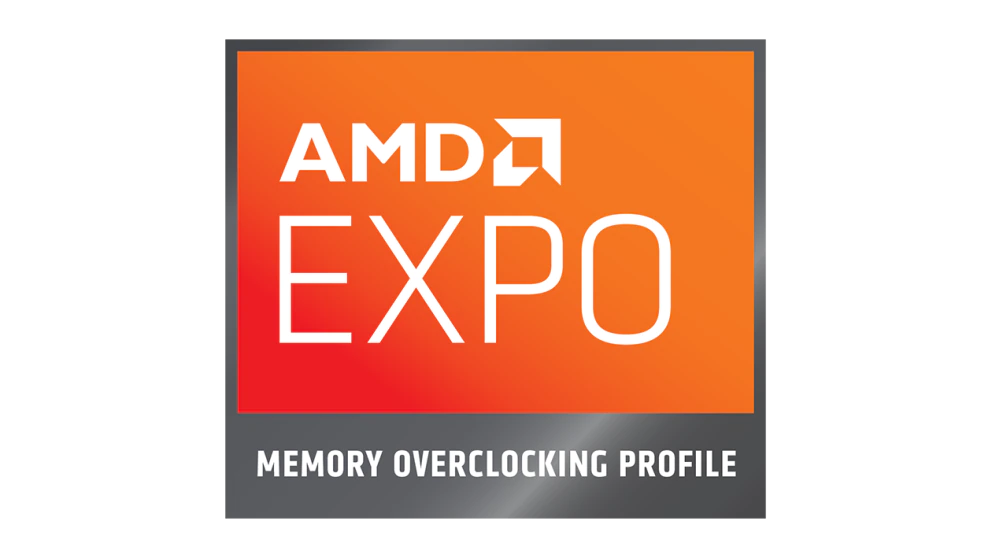
Before getting started…. Are you familiar with AMD EXPO??… Read it right away>>
Coming to the topic, AMD has finally released their long-awaited Ryzen 7000 series processors out into the market. It also signifies the death of DDR4 RAM modules for the Ryzen series, as Ryzen 7000 no longer supports this version of RAM.
Unlike Intel’s 12th-gen and the upcoming 13th-gen processors, you will not find any kind of motherboard version that is out in the market for the Ryzen 7000 series that will support DDR4. This means you will need to purchase some delicious, new DDR5 RAM modules if you are planning to upgrade. But what is AMD EXPO-certified RAM? What about those DDR5 sticks that were out in the market when Intel’s 12th-gen initially was launched?
Can I use those instead of the RAM sticks that are supposedly certified for AMD? What if I can’t find any of this AMD EXPO-certified RAM in the market?
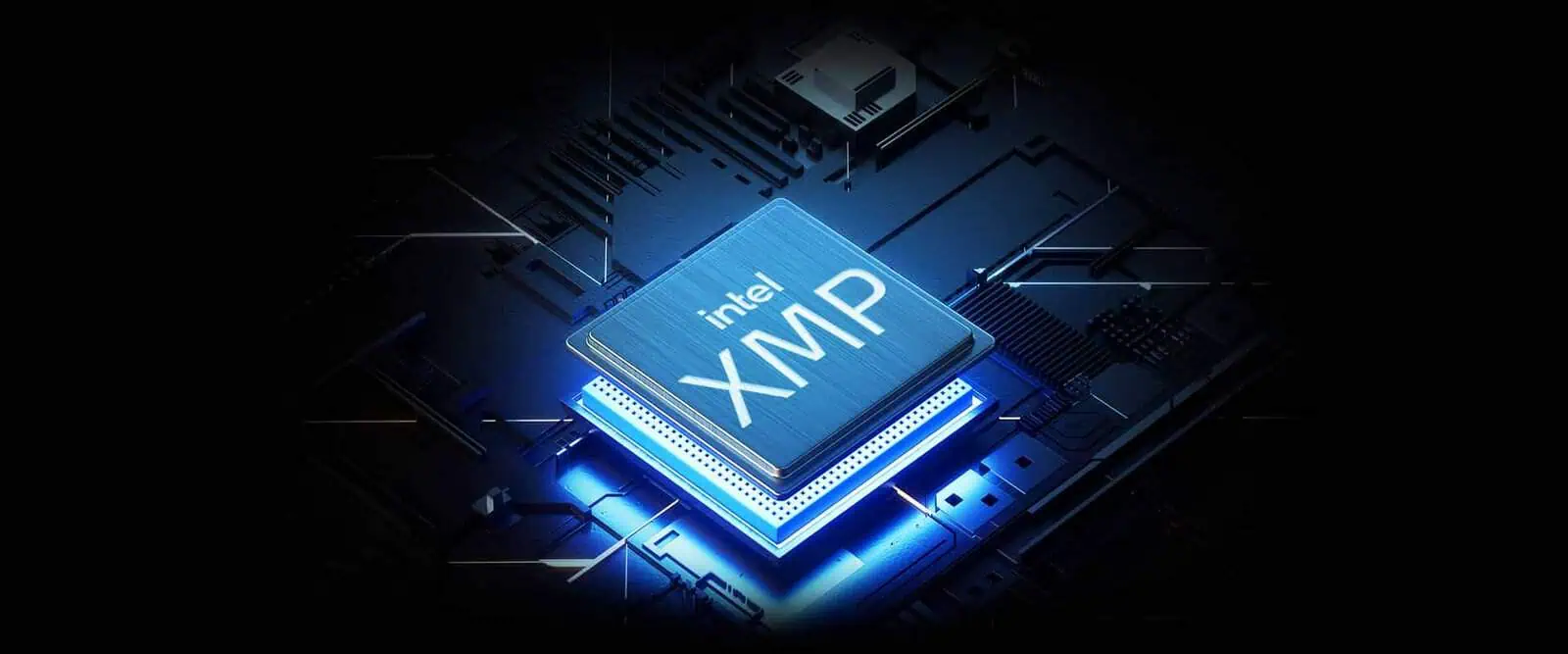
WELL......WHY NOT?
RAM that is supposedly made for Intel systems has this thing called XMP, short for Extreme Memory Profile — an overclocked profile that the purchased RAM kit can achieve. All you have to do is to head into your bios, set it to ‘XMP On’, and you are good to go. If you don’t, your new and shiny DDR5 will operate at its default values of 4800Mhz, and will never achieve that sweet 6000Mhz you see advertised on that RAM packaging.
And much like Intel, AMD has their own version of the XMP – the EXPO profiles. So, what are the differences?
Almost nothing.
‘Almost’, because the only major difference is in the name. Can you use these Intel-certified DDR5 RAM sticks on Ryzen 7000? Yes. No drawbacks, no strings attached. And while there are a few subtle under-the-hood differences between them, general consumers will never feel this in day-to-day use. In fact, if you see an AMD EXPO-certified RAM kit that you would like to try out on your Intel 12th-gen rig, you can do that too (just make sure to update your bios to the latest version). Intel systems will show them as DOCP in the motherboard bios instead of XMP, but it is still the same thing.
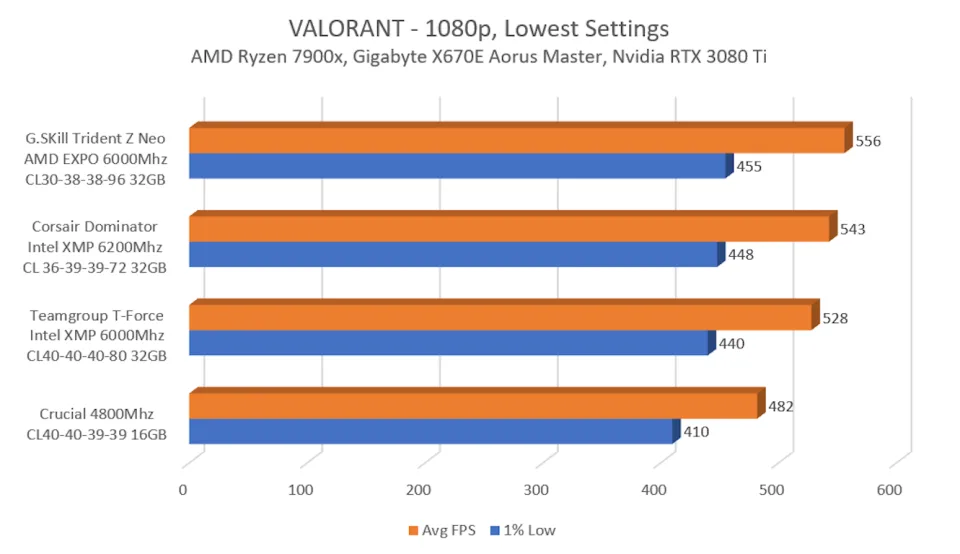
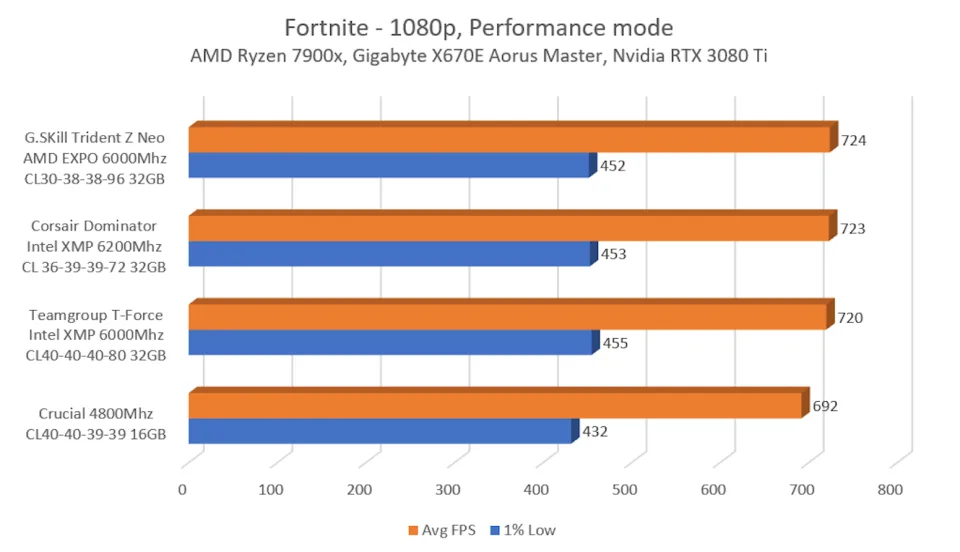
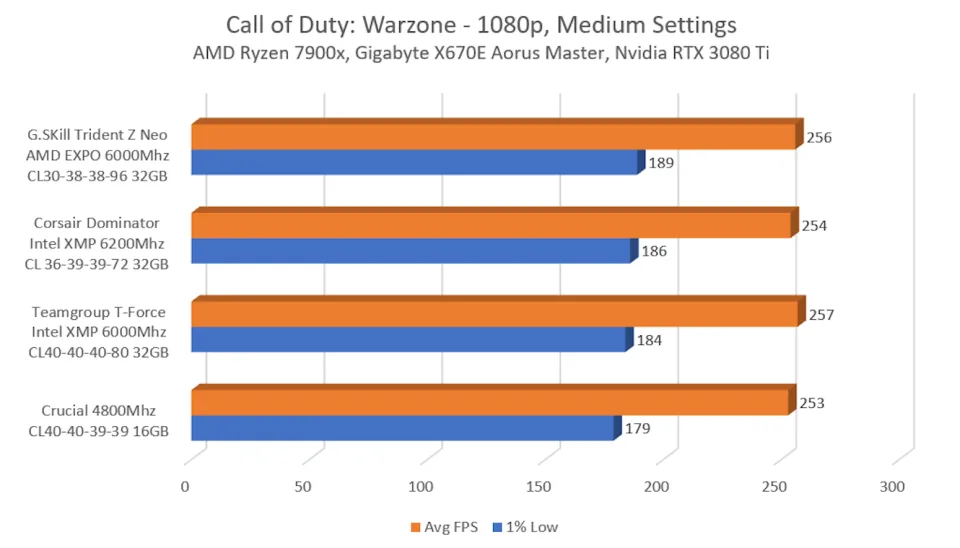
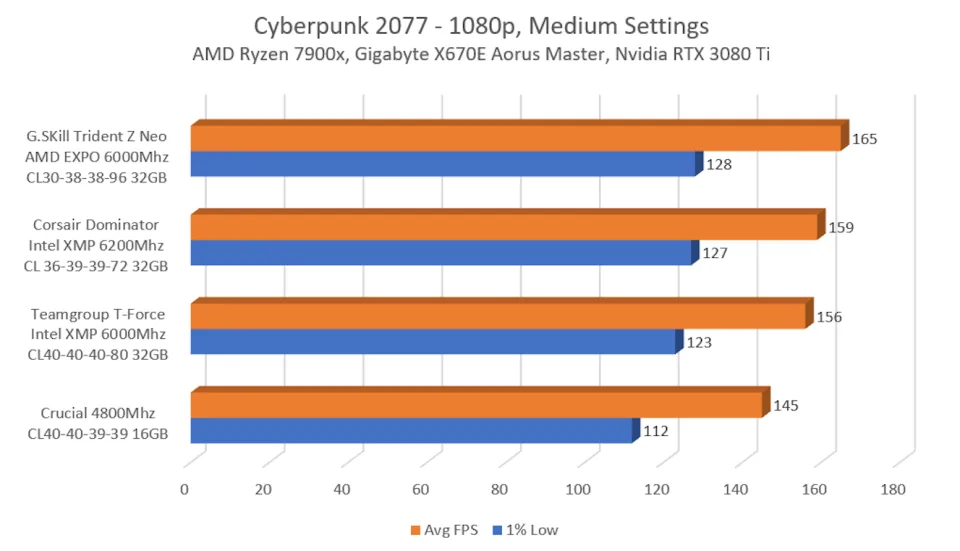
In conclusion, while the timings and speed of the RAM do play a slight part in performance (let’s face it, it’s not that much), if you can get any kind of DDR5 kit in the market as a general consumer, whether it’s a supposedly AMD-certified or Intel-certified kit, it can still work with your Ryzen or your Intel CPU. AMD did say that the sweet spot for the Ryzen 7000 series are 6000Mhz kits, so that is your safest bet.