Introduction
With the release of the April 2024 update for Windows 11, Microsoft has inadvertently introduced a series of complications affecting VPN connections. Virtual Private Networks (VPNs) are an essential tool for ensuring online privacy, security, and access to geographically restricted content. The importance of VPNs in today’s digital landscape cannot be overstated, as they enable users to maintain confidentiality and protect sensitive information from potential cyber threats.
The recent update has disrupted the functionality of VPNs for a significant number of users, creating challenges for both personal and professional activities that rely on secure, private internet connections. Affected users have reported various issues, ranging from complete inability to establish a VPN connection to intermittent connectivity problems and degraded performance. This has led to widespread frustration and necessitates a prompt resolution.
The scope of this problem extends across a diverse user base, including remote workers, businesses, and individuals who prioritize their online privacy. Given the critical role that VPNs play in securing communications and safeguarding data, addressing these connection issues is of paramount importance. As we delve into the specifics of the problem and explore potential solutions, our goal is to provide a comprehensive guide to help affected users regain stable and secure VPN functionality in the wake of the April 2024 Windows 11 update.
Understanding the Issue
The April 2024 Windows 11 Update has brought to light a series of VPN connectivity issues that have left many users perplexed and frustrated. These issues typically manifest in various forms, ranging from sudden disconnections to the inability to establish a VPN connection altogether. Users have reported encountering common error messages such as “Unable to connect to the VPN,” “VPN connection timed out,” and “Authentication failed.” Such disruptions can be particularly problematic for those who rely on VPNs for secure and uninterrupted online activity.
Upon closer examination, it appears that certain VPN protocols are more susceptible to these connectivity problems. Protocols such as OpenVPN, IKEv2/IPsec, and L2TP/IPsec have shown a higher frequency of disruptions post-update. These protocols, which are widely used for their balance of security and performance, seem to exhibit a consistent pattern of failure. Users attempting to connect via these protocols may find themselves repeatedly disconnected or unable to authenticate, despite previously stable connections.
Moreover, the issue does not seem to be isolated to a specific group of users or configuration. Both personal and enterprise users have reported similar problems across various hardware setups and network environments. This widespread impact suggests that the root cause may be deeply embedded within the update itself, affecting the underlying network stack or VPN client compatibility.
Understanding the issue in its entirety is the first step towards finding a resolution. By identifying the common error messages and pinpointing the most affected VPN protocols, we can begin to formulate troubleshooting strategies and potential fixes. As we delve deeper into the specifics of these VPN connectivity problems, it becomes clear that a multifaceted approach will be necessary to restore reliable VPN functionality for all affected users.
Microsoft’s Response
In light of the VPN connection issues reported following the April 2024 Windows 11 update, Microsoft has taken proactive measures to address the concerns of its user base. Acknowledging the problem, the company released an official statement outlining their awareness and commitment to resolving the issue promptly. The statement assured users that the engineering team is actively investigating the root cause of the VPN disruptions and working on a comprehensive solution.
Microsoft’s support documents have provided users with immediate workarounds to mitigate the impact of the VPN issues. One such workaround involves resetting the network settings, which can often restore VPN functionality temporarily. Users are also advised to check for any available updates in the Windows Update section, as Microsoft occasionally releases incremental patches that can rectify specific problems.
Additionally, the company has recommended that affected users reach out to their support channels for personalized assistance. Detailed troubleshooting guides have been made available on Microsoft’s official support website, offering step-by-step instructions to navigate and potentially resolve the VPN connection issues. These guides include checking VPN configurations, ensuring that the latest VPN client software is installed, and verifying that all necessary network drivers are up to date.
Microsoft has provided a tentative timeline for a permanent fix, indicating that a comprehensive update addressing the VPN problems will be rolled out within the next few weeks. The company has emphasized its dedication to delivering a stable and secure operating system experience and has assured users that resolving the VPN connectivity issues is a top priority. By maintaining transparent communication and offering interim solutions, Microsoft aims to mitigate the inconvenience caused to its users while working diligently on a lasting resolution.
Temporary Workarounds
In the wake of VPN connectivity issues introduced by the April 2024 Windows 11 update, users can implement several temporary solutions to restore their VPN functionality. By following these step-by-step instructions, you can mitigate the disruption and continue your work with minimal interruption.
One effective method is to reset network settings. This action can often resolve conflicts or corrupted configurations affecting VPN connections. To reset your network settings:
- Open the Settings app.
- Navigate to Network & Internet.
- Select Status, and then click on Network reset at the bottom of the page.
- Confirm the action and restart your computer.
After the reboot, reconfigure your VPN connection and check for stability.
Another potential workaround involves updating or reinstalling your VPN software. Software developers frequently release updates to address compatibility issues with new operating system versions. To update your VPN software:
- Visit the VPN provider’s official website.
- Download the latest version of the software.
- Uninstall the existing VPN software from your computer.
- Install the newly downloaded version and configure your VPN settings afresh.
This step ensures that you are using the most recent and compatible version of the VPN software, potentially resolving connectivity issues.
If these solutions do not resolve the problem, you may consider reverting to a previous version of Windows 11. This option should be a last resort, as it involves rolling back the entire operating system. To revert to a previous version:
- Open the Settings app.
- Go to Update & Security, then select Recovery.
- Under Go back to the previous version of Windows 11, click Get started.
- Follow the on-screen instructions to complete the process.
Ensure you back up important data before proceeding, as this method can result in data loss.
By utilizing these temporary workarounds, users can effectively manage and restore VPN connectivity issues until a permanent fix is provided by Windows or their VPN service provider.
Configuring VPN Settings
Ensuring that your VPN settings are properly configured is crucial for maintaining a stable connection, especially in light of the recent April 2024 Windows 11 update. One of the first adjustments to consider is the DNS configuration. Many VPN clients allow users to specify custom DNS servers, which can enhance both security and performance. Switching to well-known and reliable DNS services such as Google DNS or Cloudflare can often resolve connectivity issues and improve overall browsing speed.
Another key area to focus on is the VPN protocol being used. Most VPN clients offer multiple protocol options like OpenVPN, IKEv2, and WireGuard. Each protocol has its strengths; for instance, OpenVPN is known for its robustness and security, while WireGuard is celebrated for its speed and efficiency. If you encounter connectivity issues, experimenting with different protocols can lead to a more stable connection. For example, switching from OpenVPN to WireGuard might resolve persistent disconnections.
Within the Windows 11 settings, there are specific adjustments that can be made to optimize VPN performance. Navigate to the Network & Internet settings, and under the VPN section, ensure that the VPN connection is set to “Always On” if the option is available. This setting helps maintain a consistent connection by automatically reconnecting if the VPN drops. Additionally, check the Advanced settings for options such as “Split Tunneling,” which allows you to route only certain applications through the VPN, potentially reducing the load and increasing reliability.
Popular VPN clients like NordVPN, ExpressVPN, and CyberGhost also have unique settings that can be fine-tuned. For example, enabling the “Kill Switch” feature can prevent data leaks by shutting down internet access if the VPN connection drops. Similarly, options like “Obfuscated Servers” can help bypass network restrictions and firewalls, ensuring smoother access to restricted content.
By carefully configuring these settings, users can greatly enhance their VPN connectivity and mitigate the issues introduced by the recent Windows 11 update. Ensuring that both the VPN software and Windows settings are optimized will lead to a more secure and stable browsing experience.
Using Alternative VPN Solutions
In light of the recent challenges introduced by the April 2024 Windows 11 update, users seeking reliable VPN solutions may need to explore alternative services. Fortunately, several VPN providers have demonstrated consistent compatibility with Windows 11, ensuring secure and uninterrupted internet connectivity. Here, we will review a few notable VPN services that remain unaffected by the latest update, encompassing both free and paid options to cater to diverse user needs.
One reliable option is ExpressVPN. Known for its robust security features and high-speed servers, ExpressVPN offers seamless integration with Windows 11. Its user-friendly interface and extensive server network ensure that users can maintain a stable connection without cumbersome configurations. Though it is a paid service, its consistent performance and strong encryption protocols make it a worthwhile investment for those prioritizing privacy and speed.
Another viable alternative is ProtonVPN, which offers both free and premium plans. ProtonVPN is praised for its commitment to user privacy, as it is based in Switzerland and adheres to strict no-logs policies. The free version provides access to servers in three countries, making it a solid choice for users seeking basic VPN functionalities without incurring additional costs. The premium version enhances this experience with faster speeds and a broader selection of servers.
Users looking for a cost-effective solution might consider Windscribe. This VPN service offers a generous free plan with up to 10GB of data per month and access to servers in multiple countries. Windscribe also includes ad-blocking and firewall features, enhancing both security and browsing experience. Its compatibility with Windows 11 ensures that users can navigate the updated operating system without connectivity issues.
Lastly, NordVPN remains a popular choice due to its impressive network of over 5,000 servers worldwide. Known for its double VPN and CyberSec features, NordVPN provides an extra layer of security and protection against malware. While it is a premium service, its frequent promotions and discounts make it accessible to a broad audience seeking reliable and secure VPN access on Windows 11.
By considering these alternative VPN solutions, users can mitigate the connectivity issues posed by the recent Windows 11 update, ensuring a secure and reliable internet experience.
Community and Technical Support
When encountering VPN connection issues subsequent to the April 2024 Windows 11 update, leveraging community forums and technical support channels can be invaluable. These resources often provide a wealth of information and practical solutions contributed by both users and experts with direct experience in troubleshooting similar problems.
One of the most effective starting points is the official Microsoft Community Forum. This platform allows users to search for previously resolved issues or pose new questions. Additionally, the Microsoft Support Page offers extensive documentation, including step-by-step guides and frequently asked questions, which can help address common problems related to VPN connections.
Furthermore, it is advisable to explore support channels provided by your VPN service provider. Many VPN providers maintain dedicated support forums, comprehensive help centers, and responsive customer service teams. For instance, providers like NordVPN, ExpressVPN, and CyberGhost have extensive support documentation and active community forums where users can find troubleshooting tips specific to their services. These resources can often provide VPN-specific solutions that are not covered in general Windows troubleshooting guides.
When reaching out for technical support, either through community forums or directly to the support team, it is crucial to communicate your issue effectively. Clearly describe the problem, including any error messages received, steps already taken to resolve the issue, and specific details about your system setup, such as the version of Windows 11 and the VPN software being used. Providing screenshots can also be highly beneficial as they offer visual context that can help support teams diagnose the problem more accurately and quickly.
In summary, while community and technical support channels are robust resources, utilizing them effectively requires clear communication and thorough documentation of your issue. This approach maximizes the likelihood of finding a swift and effective resolution to VPN connection issues following the April 2024 Windows 11 update.
Looking Ahead
As we navigate the challenges posed by the April 2024 Windows 11 update, it is crucial to remain optimistic about the resolution of these VPN connectivity issues. Microsoft has a track record of responding promptly to widespread concerns, and it is anticipated that future updates will address and rectify these problems. Users should keep an eye on official announcements and patches released by Microsoft, as these will likely contain essential fixes and enhancements to restore seamless VPN functionality.
To stay ahead of any potential issues, users are advised to monitor updates from Microsoft closely, particularly those related to network and VPN services. Subscribing to official Microsoft blogs, forums, and newsletters can provide timely information about upcoming changes and how they might impact your system. Additionally, joining community forums and tech support groups can offer valuable insights and solutions shared by other users experiencing similar issues.
Proactive system maintenance is another key strategy. Regularly backing up your system ensures that you can restore your settings and data if an update causes significant disruptions. Employing a cautious approach to updates—such as waiting a few days after an update’s release to see if any major issues are reported—can also help mitigate risks. This delay allows time for initial problems to be identified and potentially resolved before you proceed with the update.
In conclusion, while the April 2024 Windows 11 update may have introduced some VPN connectivity challenges, staying informed and prepared can significantly ease the impact. By keeping abreast of Microsoft’s communications, engaging with the tech community, and maintaining diligent backup practices, users can navigate these updates with greater confidence and minimal disruption to their VPN services.