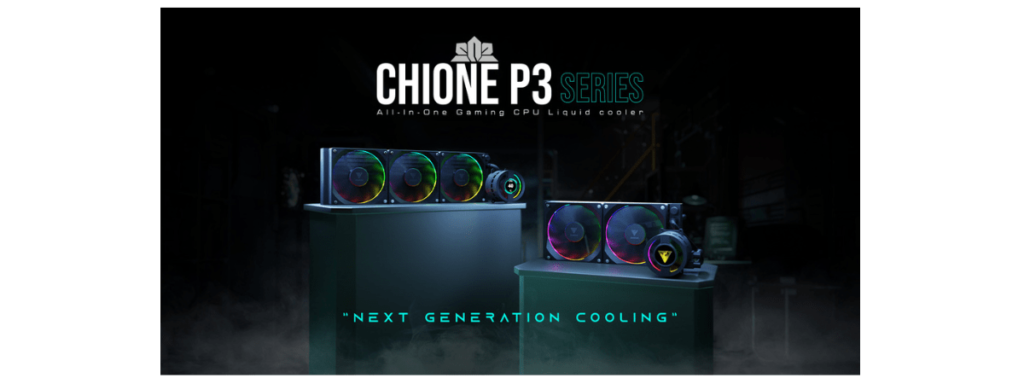Introducing the CHIONE P3 high-performance liquid cooler – the next-generation cooling solution designed to offer top-notch performance on any setup. The CHIONE P3 AIO features a highly customizable IPS LCD display to show off your own style, a high-performance motor pump to offer extreme cooling, and fine-tuned AEOLUS M3 PWM fans to provide superior airflow. Available with 360mm and 240mm radiator sizes, the CHIONE P3 is the ultimate cooling solution for gamers and enthusiasts.

Personalized LCD Display
Equipped with a customizable IPS LCD display, the CHIONE P3 allows you to monitor your system performance statistics in real-time, while also personalizing the screen with any images or animated GIFs as the background. The pump head features a stunning ARGB lighting ring with pre-installed lighting modes for a dazzling display of lighting effects.

S-Tier Cooling Pump
The AIO pump is enhanced by a high-performance three-phase drive motor water pump up to 2800RPM, a micro-embedded fan for enhanced heat dissipation around CPU VRMs and surrounding components, and a high-density copper base cold plate optimized for seamless CPU fittings to provide maximized cooling performance.
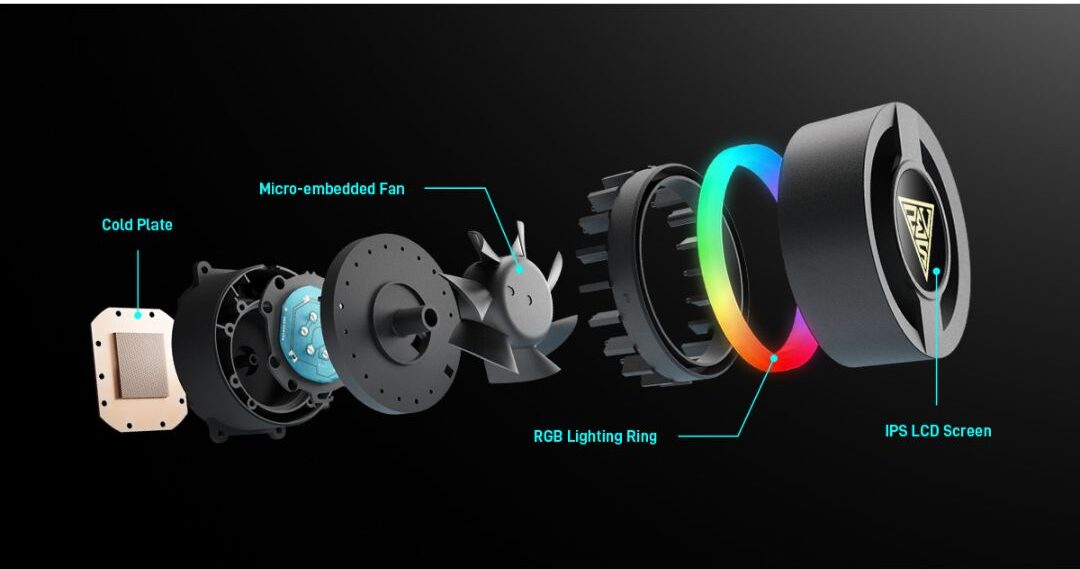
Perform In Style
Built with an emphasis on superior airflow performance, the radiator AEOLUS M3 PWM fans provide high static pressure of up to 69.01 CFM for optimized airflow guidance. The fans feature fully addressable low-profile ARGB lighting providing a subtle and modish look. With near-zero friction between moving parts, the AEOLUS M3 fans make minimal noise while generating maximum airflow while having a long lifespan.

Fully Customizable Software
The CHIONE P3 cooler comes with the CHIONE CAST software, providing real-time support in monitoring essential system information on your PC once connected to the USB AEOLUS Box and the CHIONE P3 AIO header to the motherboard. The software allows you to upload images or animations, display system information, adjust screen orientation and brightness, and customize lighting effects, brightness, speed, and direction, or simply sync directly with the motherboard.