Introduction
Choosing the perfect laptop can be a daunting task, especially with the wide range of options available in the market today. Whether you are a student, a working professional, or a casual user, finding the right laptop that meets your needs and budget is essential. In this guide, we will walk you through the important factors to consider when selecting a laptop, helping you make an informed decision and find the perfect laptop for you.
1. Determine Your Needs
The first step in selecting a laptop is to determine your specific needs. Ask yourself the following questions:
- What will be the primary use of the laptop? Will it be for work, gaming, multimedia, or general everyday use?
- Do you need a lightweight and portable laptop for travel, or will it mostly stay at your desk?
- Will you be running resource-intensive software or multitasking?
- What is your budget?
Answering these questions will give you a clear idea of the specifications and features you should prioritize in your laptop.
2. Consider the Operating System
The operating system (OS) is the software that runs on your laptop and determines its user interface and functionality. The three main operating systems for laptops are:
- Windows: Windows is the most popular operating system, offering a wide range of software compatibility and hardware options. It is suitable for most users, especially if you are familiar with the Windows interface.
- MacOS: MacOS is exclusive to Apple laptops (MacBooks). It is known for its sleek design, user-friendly interface, and seamless integration with other Apple devices. MacOS is ideal for creative professionals and those already invested in the Apple ecosystem.
- Chrome OS: Chrome OS is a lightweight operating system developed by Google. It is primarily designed for web-based tasks and relies heavily on cloud storage. Chromebooks are affordable and offer excellent battery life, making them suitable for students and casual users.
Consider your familiarity with each operating system and choose the one that best suits your needs and preferences.
3. Select the Right Size and Form Factor
The size and form factor of a laptop play a crucial role in its portability and user experience. Laptops are available in various sizes, ranging from compact 11-inch models to larger 17-inch ones. Consider the following factors when selecting the size and form factor:
- Screen Size: A larger screen size offers a better viewing experience, especially for multimedia and gaming. However, it also makes the laptop heavier and less portable. Choose a screen size that balances your need for portability and screen real estate.
- Weight: If you need a laptop for travel or carrying it around frequently, opt for a lightweight model. Ultrabooks and thin-and-light laptops are designed for maximum portability without compromising performance.
- Form Factor: Consider whether you prefer a traditional clamshell design or a 2-in-1 convertible laptop that can be used as a tablet as well. 2-in-1 laptops offer the flexibility of touch-screen input and multiple usage modes.
Choose a size and form factor that aligns with your usage patterns and lifestyle.
4. Evaluate the Performance
The performance of a laptop is determined by its processor, RAM, storage, and graphics capabilities. Consider the following factors when evaluating a laptop’s performance:
- Processor: The processor is the brain of the laptop and affects its speed and multitasking capabilities. Intel Core i5 and i7 processors are popular choices for most users, offering a good balance between performance and price. If you require more power for tasks like video editing or gaming, consider a laptop with an Intel Core i9 or AMD Ryzen processor.
- RAM: Random Access Memory (RAM) affects the laptop’s ability to run multiple programs simultaneously. Aim for at least 8GB of RAM, but consider 16GB or more if you require heavy multitasking or use resource-intensive software.
- Storage: Laptops come with different types of storage, including Hard Disk Drives (HDD) and Solid State Drives (SSD). SSDs are faster and more reliable than HDDs but are also more expensive. Consider a laptop with an SSD for faster boot times and improved overall performance.
- Graphics: If you are a gamer or work with graphic-intensive software, consider a laptop with a dedicated graphics card. Integrated graphics are suitable for everyday tasks and multimedia consumption.
Evaluate your performance needs based on the tasks you will be performing and choose a laptop with the appropriate specifications.
5. Battery Life
Battery life is an important consideration, especially if you need a laptop for travel or working on the go. Look for laptops with a battery life of at least 8 hours, as this will ensure that you can use it for an extended period without needing to charge. Keep in mind that battery life can vary depending on usage and the laptop’s specifications.
6. Connectivity and Ports
Consider the connectivity options and ports available on the laptop. Common ports to look for include USB Type-A, USB Type-C, HDMI, and an SD card reader. If you have specific connectivity needs, such as Thunderbolt 3 support or an Ethernet port, ensure that the laptop has them.
Additionally, check if the laptop supports Wi-Fi 6 (802.11ax) for faster wireless connectivity and Bluetooth for connecting peripherals.
7. Build Quality and Durability
The build quality and durability of a laptop are important, especially if you plan to use it for an extended period. Look for laptops made from high-quality materials such as aluminum or magnesium alloy, as they offer better durability and resistance to wear and tear. Reading customer reviews and checking the laptop’s warranty can also give you an idea of its build quality.
8. Consider Your Budget
Finally, consider your budget when selecting a laptop. Laptops are available in a wide price range, and it’s important to find one that offers the best value for your money. Determine your budget and prioritize the features that are most important to you. Consider refurbished or older models if you are looking for a more affordable option.
Conclusion
Selecting the perfect laptop involves considering a variety of factors, including your specific needs, operating system, size and form factor, performance, battery life, connectivity, build quality, and budget. By taking the time to evaluate these factors and prioritize what is most important to you, you can find a laptop that meets your requirements and enhances your productivity and enjoyment.