Introduction
Choosing between a PC and a laptop can be a tough decision, especially with the wide range of options available in the market. Both devices have their own advantages and disadvantages, and the choice ultimately depends on your specific needs and preferences. In this article, we will explore the key factors to consider when deciding between a PC and a laptop, and discuss the advantages and disadvantages of each.
Advantages of a PC
A PC, or personal computer, typically refers to a desktop computer that consists of a separate monitor, keyboard, and CPU tower. Here are some advantages of choosing a PC:
1. Power and Performance
PCs are generally more powerful than laptops, as they can accommodate larger and more advanced hardware components. This makes them ideal for resource-intensive tasks such as gaming, video editing, and graphic design. PCs also have better cooling systems, allowing them to handle heavy workloads without overheating.
2. Customizability
One of the biggest advantages of a PC is the ability to customize and upgrade individual components. With a desktop computer, you have the freedom to choose the exact specifications that meet your requirements and budget. You can easily upgrade the CPU, RAM, storage, and graphics card as needed, ensuring that your PC remains up to date and capable of handling new software and technologies.
3. Cost
In general, PCs tend to be more cost-effective than laptops when comparing similar specifications. This is because desktop components are usually cheaper and easier to produce than their laptop counterparts. Additionally, if a component of your PC becomes outdated or faulty, you can replace it individually without having to buy a whole new system.
Disadvantages of a PC
While PCs offer several advantages, they also have some disadvantages that may make them less suitable for certain individuals:
1. Portability
Unlike laptops, PCs are not designed for portability. They consist of multiple separate components that need to be connected and set up in a specific location. This lack of portability can be a significant drawback if you need to work or use your computer on the go.
2. Space Requirements
PCs require a dedicated workspace due to their larger size and the need for additional peripherals such as a monitor, keyboard, and mouse. If you have limited space in your home or office, a PC may not be the most practical choice.
3. Power Consumption
PCs consume more power than laptops, especially high-performance gaming rigs. This can result in higher electricity bills and may not be environmentally friendly. If energy efficiency is a concern for you, a laptop may be a more suitable option.
Advantages of a Laptop
A laptop, also known as a notebook, is a portable computer that integrates all the necessary components into a single compact device. Here are some advantages of choosing a laptop:
1. Portability
Laptops are designed for mobility, allowing you to work, study, or entertain yourself from anywhere. Whether you’re at home, in a coffee shop, or on a plane, you can easily carry your laptop and access your files and applications on the go.
2. Space Efficiency
Unlike desktop computers, laptops take up minimal space. They have a built-in monitor, keyboard, and touchpad or trackpad, eliminating the need for additional peripherals. This makes laptops ideal for small apartments, dorm rooms, or crowded workspaces.
3. Power Efficiency
Laptops are designed to be energy-efficient, allowing you to use them for extended periods without draining the battery quickly. This makes them a great choice for students or professionals who need to work remotely or in locations without easy access to power outlets.
Disadvantages of a Laptop
While laptops offer numerous advantages, they also have some drawbacks that may make them less suitable for certain use cases:
1. Performance Limitations
Laptops, especially those in the lower price range, generally have less powerful hardware compared to desktop computers. This can result in slower performance and may limit their ability to handle resource-intensive tasks such as gaming or video editing. However, high-end gaming laptops are available for those who require more power.
2. Limited Customization
Unlike desktop PCs, laptops have limited options for customization and upgrading. Most components, such as the CPU and graphics card, are integrated into the motherboard and cannot be easily replaced. This means that you may need to buy a new laptop if you want to upgrade to a more powerful system.
3. Higher Cost
Laptops, especially those with high-end specifications, tend to be more expensive compared to desktop computers with similar capabilities. This is partly due to the compact design and the need to integrate multiple components into a smaller form factor. If budget is a significant factor for you, a desktop PC may offer better value for money.
Conclusion
Choosing between a PC and a laptop ultimately depends on your specific needs and preferences. If you require high performance, customizability, and cost-effectiveness, a PC may be the better choice. On the other hand, if portability, space efficiency, and power efficiency are more important to you, a laptop may be the ideal option.
Consider your usage patterns, budget, and the tasks you need to accomplish when making your decision. Remember that both PCs and laptops have their own advantages and disadvantages, and there is no one-size-fits-all solution. Ultimately, the right choice is the one that best suits your individual requirements and enhances your productivity and enjoyment of using a computer.