What is the Ideal Monitor Size?
Choosing the ideal monitor size is a crucial decision when it comes to enhancing your computer experience. The right monitor size can greatly impact your productivity, comfort, and overall satisfaction with your computer setup. However, determining the ideal monitor size can be a subjective matter, as it depends on various factors such as your personal preferences, the nature of your work, and the available space.
When it comes to monitor size, bigger is not always better. While a larger monitor can provide a more immersive and visually appealing experience, it may not be practical for everyone. It is important to strike a balance between screen real estate and usability.
There are a few considerations to keep in mind when determining the ideal monitor size:
Factors to Consider When Choosing a Monitor Size
1. Purpose and Applications
The first factor to consider is the purpose of your monitor and the applications you will be using. Different tasks and applications have varying requirements when it comes to screen real estate. For example, if you primarily use your computer for web browsing, email, and basic office tasks, a smaller monitor size, such as 21-24 inches, may be sufficient. On the other hand, if you work with graphic design, video editing, or gaming, a larger monitor size, such as 27-32 inches or even ultrawide monitors, may provide a more immersive experience and allow for better multitasking.
2. Viewing Distance
The viewing distance plays a crucial role in determining the ideal monitor size. If you sit closer to your monitor, a larger screen size may be overwhelming and strain your eyes. Conversely, if you sit farther away, a smaller monitor may result in squinting and difficulty in reading text or viewing details. As a general rule of thumb, the viewing distance should be approximately arm’s length away from the screen. This distance allows for comfortable viewing without causing eye strain.
3. Available Space
The available space on your desk or workspace is another important consideration. Measure the dimensions of your desk and ensure that the monitor size you choose fits comfortably without obstructing other items or causing clutter. Additionally, consider the orientation of your monitor, whether it will be placed in a landscape or portrait mode, and how it will fit within the overall layout of your workspace.
4. Budget
Lastly, your budget will also play a role in determining the ideal monitor size. Larger monitors with higher resolutions tend to be more expensive. It is essential to find a balance between your desired screen size and your budget constraints. Consider the features and specifications you require and prioritize accordingly.
How to Choose the Right Monitor Size?
Now that you understand the factors to consider when choosing a monitor size, here are some steps to help you make an informed decision:
1. Assess Your Needs
Start by assessing your needs and determining the primary purpose of your monitor. Consider the applications you use most frequently and the tasks you perform on your computer. This will give you an idea of the screen real estate you require.
2. Consider Your Workspace
Measure the available space on your desk or workspace. Take into account any other peripherals or items you need to accommodate. This will help you determine the maximum monitor size that fits comfortably within your workspace.
3. Determine the Viewing Distance
Find a comfortable viewing distance that suits your preferences and avoids eye strain. Experiment with different distances and consider the ergonomics of your workspace setup.
4. Research and Compare
Research different monitor sizes and their corresponding resolutions. Consider the aspect ratio and pixel density of each size option. Read reviews and compare the features and specifications of different monitors to find the best fit for your needs and budget.
5. Test Before Buying
If possible, visit a physical store or a showroom to test different monitor sizes. This will give you a better sense of how the monitor feels and performs in real-life scenarios. Pay attention to factors such as color accuracy, brightness, and viewing angles.
6. Consider Future Upgrades
Lastly, consider your future needs and potential upgrades. While it is important to choose a monitor size that meets your current requirements, it is also beneficial to think about any future needs or advancements in technology that may require a larger screen size.
By following these steps and considering the factors mentioned above, you can make an informed decision and choose the ideal monitor size that enhances your computer experience and meets your specific needs.