Introducing iOS 17.5 Beta: Apple’s Revolutionary ‘Repair State’ Feature
Apple has always been at the forefront of innovation, constantly striving to enhance the user experience of its products. With the release of iOS 17.5 beta, Apple introduces a groundbreaking feature called ‘Repair State’. This feature aims to revolutionize the way iPhones are fixed, making it easier and more convenient for users to get their devices repaired.
What is the ‘Repair State’ Feature?
The ‘Repair State’ feature in iOS 17.5 beta is designed to simplify the repair process for iPhones. It allows users to put their devices into a special mode that provides detailed information about the device’s hardware and software status. This information can be invaluable for both users and technicians when diagnosing and fixing issues with the iPhone.
By entering the ‘Repair State’, users can access a comprehensive report that includes details about the device’s battery health, system performance, and any potential hardware or software issues. This report can then be shared with Apple Support or authorized service providers, enabling them to provide more accurate and efficient assistance.
How to Activate the ‘Repair State’ Feature
Activating the ‘Repair State’ feature in iOS 17.5 beta is a simple process. Here’s how you can do it:
- Open the Settings app on your iPhone.
- Scroll down and tap on ‘General’.
- Select ‘About’.
- Tap on ‘Repair State’.
- Follow the on-screen instructions to enter the ‘Repair State’.
Once you have successfully activated the ‘Repair State’, your iPhone will provide you with a unique code that can be used by Apple Support or authorized service providers to access the detailed report about your device.
The Benefits of the ‘Repair State’ Feature
The introduction of the ‘Repair State’ feature brings several benefits for iPhone users:
1. Enhanced Diagnostic Capabilities
With the ‘Repair State’ feature, users can gain deeper insights into the health and performance of their iPhones. This allows for more accurate diagnosis of issues, leading to faster and more effective repairs.
2. Streamlined Repair Process
By providing technicians with detailed information about the device’s hardware and software status, the ‘Repair State’ feature streamlines the repair process. This means that repairs can be completed more efficiently, reducing the time users have to spend without their devices.
3. Improved Customer Support
When contacting Apple Support or authorized service providers, users can now provide them with a comprehensive report generated by the ‘Repair State’ feature. This report helps support teams to better understand the issues and provide more targeted assistance, resulting in a better customer support experience.
4. Transparency and Trust
By giving users access to detailed information about their devices, the ‘Repair State’ feature promotes transparency and trust. Users can have a clearer understanding of the issues their iPhones are facing and the steps taken to resolve them, fostering a stronger relationship between Apple and its customers.
Conclusion
iOS 17.5 beta introduces the game-changing ‘Repair State’ feature, revolutionizing the way iPhones are fixed. By providing users with enhanced diagnostic capabilities, streamlining the repair process, improving customer support, and promoting transparency, Apple continues to prioritize the user experience. With this innovative feature, Apple reaffirms its commitment to delivering reliable and efficient solutions for iPhone repairs.