The Origin of Windows Operating System
The Windows operating system, developed by Microsoft Corporation, has a rich history that spans several decades. Its origins can be traced back to the early 1980s when Microsoft was primarily focused on developing software for personal computers. At the time, most PCs were running on command-line interfaces, which required users to type commands to perform tasks.
Realizing the potential for a more user-friendly interface, Microsoft embarked on a project called “Interface Manager” in 1981. This project aimed to create a graphical user interface (GUI) that would make computers more accessible to the average user. The result of this project was the birth of Windows, an operating system that would revolutionize the way we interact with computers.
The Evolution of Windows
Since its inception, the Windows operating system has undergone numerous iterations and updates, each introducing new features and improvements. Let’s take a closer look at the evolution of Windows:
Windows 1.0
Released in 1985, Windows 1.0 was the first version of the operating system to be made available to the public. It featured a graphical user interface with windows, icons, menus, and a mouse for navigation. However, it was still heavily reliant on MS-DOS, the command-line operating system that was prevalent at the time.
Windows 3.0
In 1990, Microsoft released Windows 3.0, which marked a significant milestone in the evolution of the operating system. It introduced a more refined user interface, improved performance, and support for a wider range of applications. Windows 3.0 also included the iconic Solitaire game, which would become a staple of Windows for years to come.
Windows 95
Windows 95, released in 1995, was a game-changer for Microsoft. It brought significant improvements to the user interface, including the Start button and taskbar, which are still present in modern versions of Windows. Windows 95 also introduced the concept of plug and play, making it easier to install and use hardware devices.
Windows XP
Windows XP, released in 2001, is widely regarded as one of the most successful versions of Windows. It offered a more stable and reliable operating system compared to its predecessors. Windows XP also introduced a fresh visual design, improved performance, and enhanced networking capabilities.
Windows 7
Windows 7, released in 2009, built upon the success of Windows XP and introduced several new features. It offered a more streamlined user interface, improved performance, and better compatibility with newer hardware and software. Windows 7 was well-received by both consumers and businesses, solidifying Microsoft’s position in the operating system market.
Windows 10
Windows 10, released in 2015, is the latest version of the Windows operating system. It represents a shift towards a more unified and modern user experience across different devices, including PCs, tablets, and smartphones. Windows 10 introduced the virtual assistant Cortana, the Microsoft Edge web browser, and a range of other features and improvements.
The Latest Windows Versions
As of the time of writing, the latest versions of the Windows operating system are Windows 10 Home and Windows 10 Pro. These versions offer a wide range of features and capabilities designed to meet the needs of both home users and businesses.
Windows 10 Home is targeted towards home users and offers features such as the Cortana virtual assistant, the Microsoft Edge web browser, and the ability to run Universal Windows Platform (UWP) apps. It also includes security features such as Windows Defender Antivirus and Windows Hello for biometric authentication.
On the other hand, Windows 10 Pro is aimed at business users and includes all the features of Windows 10 Home, plus additional capabilities such as the ability to join a domain, BitLocker encryption, and remote desktop functionality. Windows 10 Pro also offers more advanced management and deployment options for IT professionals.
Conclusion
The Windows operating system has come a long way since its inception in the 1980s. What started as a project to create a more user-friendly interface has evolved into a powerful and versatile operating system used by millions of people worldwide. With each new version, Microsoft has introduced innovative features and improvements, ensuring that Windows remains a leading choice for both home and business users.