USB 3.2 vs 3.1 vs 3.0: Understanding the Differences
USB technology has come a long way since its inception, and with each new iteration, we see improvements in speed and performance. USB 3.0, USB 3.1, and USB 3.2 are all part of the USB 3.x family, but there are some key differences between them. In this article, we will explore the variations between USB 3.2, USB 3.1, and USB 3.0 to help you understand their significance.
USB 3.0: The First SuperSpeed USB
USB 3.0, also known as SuperSpeed USB, was introduced in 2008 and marked a significant advancement over its predecessor, USB 2.0. The main feature of USB 3.0 was its increased data transfer speed, which was up to ten times faster than USB 2.0. This meant that users could transfer large files and backup data much more quickly.
USB 3.0 offered a maximum transfer rate of 5 Gbps (gigabits per second), making it ideal for high-definition video streaming, gaming, and other data-intensive tasks. It also introduced a new connector type, known as the USB Type-A, which was backward compatible with USB 2.0 devices.
USB 3.0 quickly gained popularity and became the standard for many devices, including external hard drives, flash drives, and digital cameras. However, as technology continued to advance, USB 3.0 started to show its limitations in terms of speed.
USB 3.1: Enhanced Speed and Power Delivery
In 2013, USB 3.1 was introduced as an improvement over USB 3.0. The main upgrade in USB 3.1 was its increased data transfer speed, which reached up to 10 Gbps. This doubling of speed made USB 3.1 even more suitable for demanding tasks such as 4K video editing and virtual reality gaming.
USB 3.1 also introduced a new connector type, called USB Type-C, which offered several advantages over the previous USB connectors. The USB Type-C connector is smaller, reversible, and capable of delivering power up to 100 watts. This meant that USB 3.1 not only provided faster data transfer but also enabled the charging of laptops and other power-hungry devices.
Another significant feature of USB 3.1 was its support for DisplayPort and Thunderbolt protocols. This allowed users to connect their devices to external monitors and enjoy high-resolution displays.
USB 3.2: The Latest Advancement
USB 3.2, released in 2017, further improved upon the speed and performance of its predecessors. The key feature of USB 3.2 was its introduction of multi-lane operation, which increased the maximum data transfer rate to 20 Gbps. This enhancement made USB 3.2 ideal for applications that require ultra-fast data transfer, such as professional-grade video editing and high-resolution gaming.
USB 3.2 also retained the USB Type-C connector introduced in USB 3.1, providing users with the convenience of a reversible and versatile connector. Additionally, USB 3.2 continued to support the DisplayPort and Thunderbolt protocols, allowing for seamless connectivity with external displays.
It is important to note that while USB 3.2 offers a higher maximum transfer rate, the actual speed you experience will depend on several factors, including the device you are using and the quality of the cables you are using. It is recommended to use high-quality USB 3.2 certified cables to ensure optimal performance.
Conclusion
USB 3.2, USB 3.1, and USB 3.0 are all part of the USB 3.x family, each offering improvements in speed and performance over its predecessor. USB 3.0 introduced SuperSpeed USB with a maximum transfer rate of 5 Gbps, while USB 3.1 doubled that speed to 10 Gbps and introduced the USB Type-C connector. USB 3.2 further increased the maximum transfer rate to 20 Gbps and retained the USB Type-C connector.
When considering which USB version to use, it is essential to assess your specific needs. USB 3.0 is still a viable option for many everyday tasks, while USB 3.1 and USB 3.2 are better suited for demanding applications that require faster data transfer. Ultimately, the choice between USB 3.2, USB 3.1, and USB 3.0 will depend on your requirements and the devices you intend to connect.
Regardless of the USB version you choose, it is always recommended to use high-quality cables and certified devices to ensure optimal performance and compatibility. USB technology continues to evolve, and we can expect even faster and more advanced versions in the future.